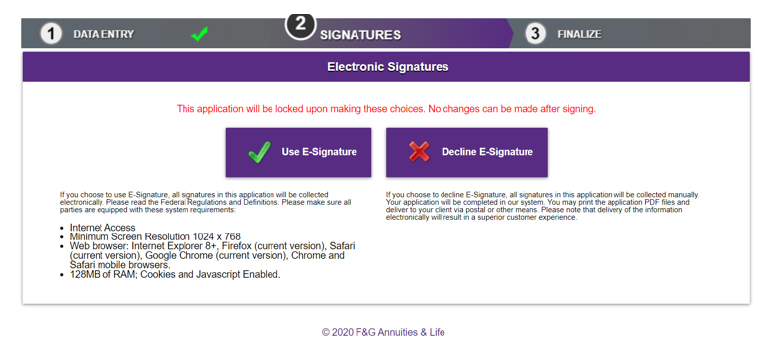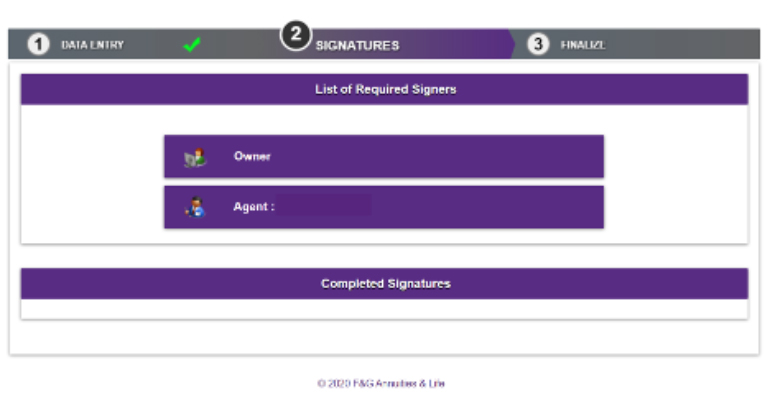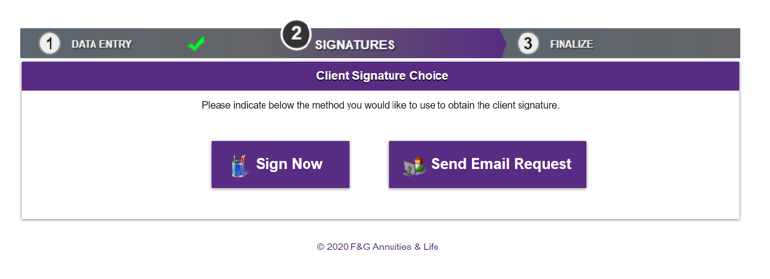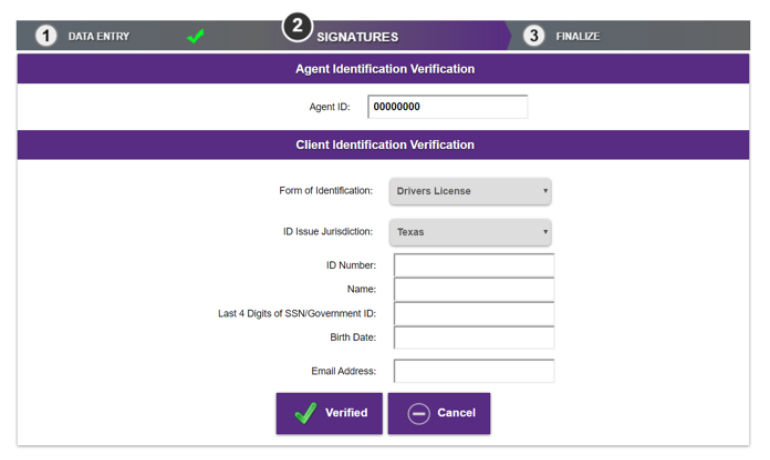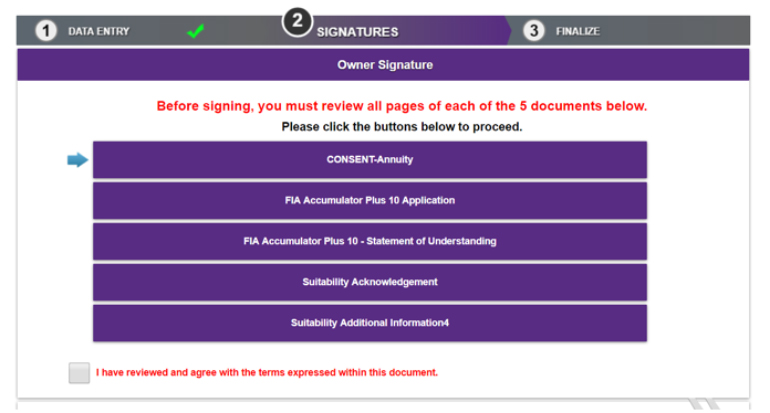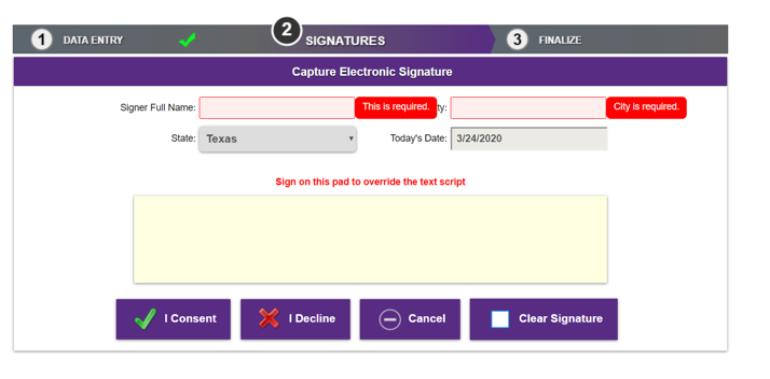User Tools
Sidebar
Signatures
Proceed through all required signatures for the client (owner, annuitant, payor, etc.) and agent. The client’s identifying information must be verified and completed in the “Client Identification Verification” screen.
The client will be prompted to review all necessary sections and indicate that he/she has reviewed and agrees to the terms expressed within the application documents. Please note: an individual will be required to acknowledge each section of the application separately for each role. For example, if the owner and annuitant are the same person, he/she will be prompted twice to acknowledge the pages of the application where a signature is needed (once as an annuitant, and once as owner).
When capturing the electronic signature, we will accept the typed out name, or the client may use the touchpad or mouse to complete the signature. You also have the option to send an email request to the client to complete the signature. The agent signature is required on the e-App, this cannot be requested via email. If an email is sent to the client requesting the signature, he/she will receive a link and will need to log in to review the application and complete the signature.