User Tools
Sidebar
completing_an_e-app
Completing an e-App
Do not use your browser “back” button during the completion of the application. You must utilize the arrows and navigation options within the e-App to proceed or go back.
Complete all sections of the application. Required fields will be highlighted in red. You will not be able to submit the application with any required fields incomplete.
The orange comment bubble ![]() will indicate to you that there are required fields which remain incomplete. By clicking on this symbol you can see/hide instructions for each of these specific fields.
will indicate to you that there are required fields which remain incomplete. By clicking on this symbol you can see/hide instructions for each of these specific fields.
Based on the responses throughout the application, additional fields may become required and any required supplemental forms will generate and be added to your e-App.
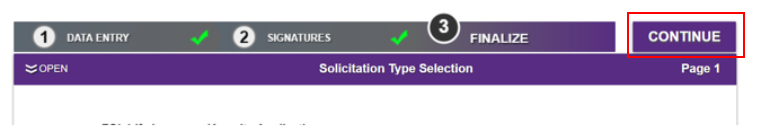

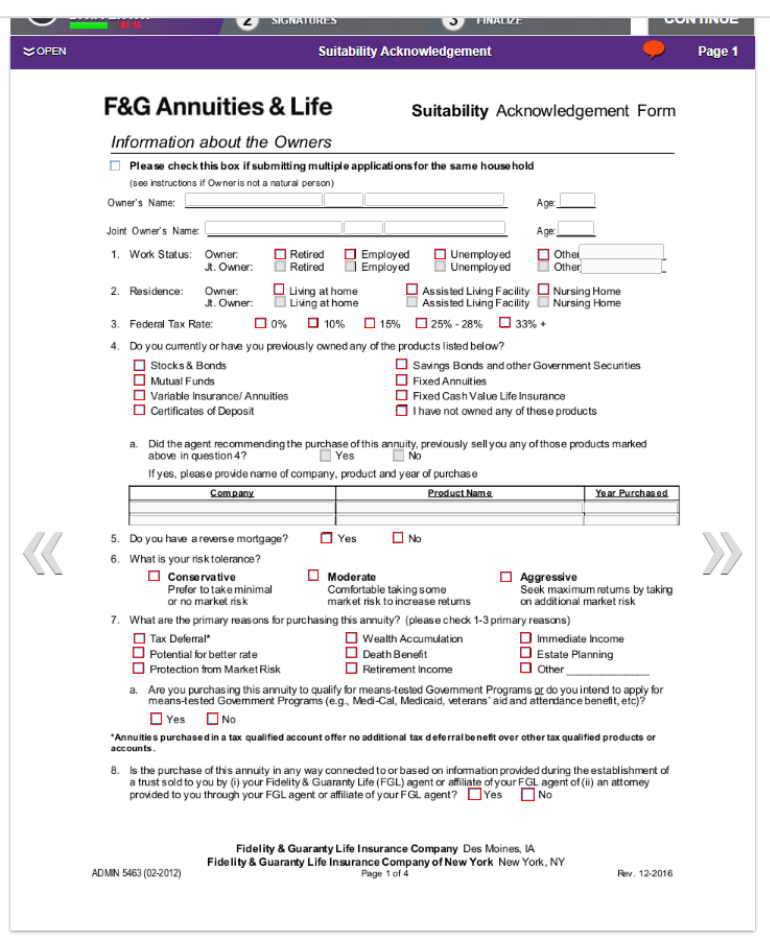

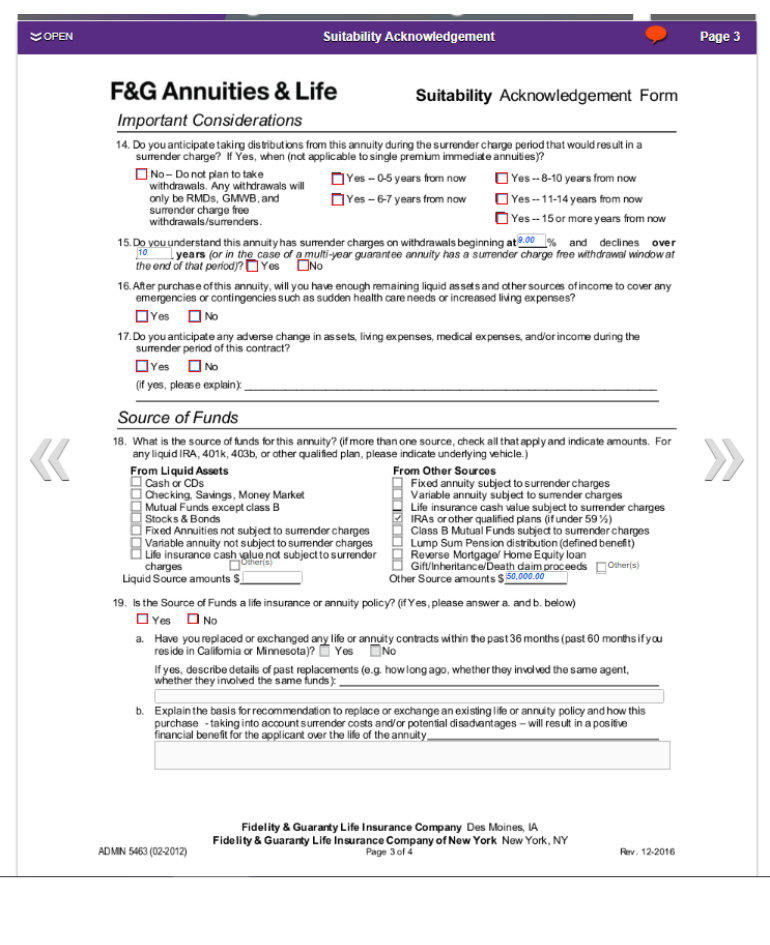
completing_an_e-app.txt · Last modified: 2020/12/21 10:03 by bturner
